Client administration in SAP
A client is used in SAP system for – Client administration in SAP – iiQ8 – multiple login on single instance. You can create multiple clients on a single instance. It also provides data security wherein, one user with one client can’t see the data of the other user with another client. In addition, there is no need to install the software for each and every user.
Advantages of Client Concept
Client concept comes in with the following advantages −
- You can share the same resources between multiple users.
- You can manage SAP system landscape as you can create multiple clients for DEV, QA and PROD team.
- You can share your SAP system with a large number of users.
- You can create clients in SAP system from 000-999.
SAP system comes with the following three standard clients −
000 Client − This is called master client and is available when you install R/3 system.
001 Client − This client is a copy of 000 client including the test company. This client is used to create new clients normally.
066 Client − This is called SAP Early watch and is used for diagnostic scans and monitoring service in SAP system.
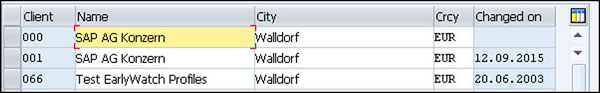
Steps to Create a New Client in SAP
Client administration in SAP
SAP comes with three “standard clients”: –
- 000
- 001
- 066
000 Client: – We can find this clients in the system as soon as we install SAP r/3 software. This is called master client. Client 000 contains a simple organizational structure of a test company and includes parameters for all applications, standard settings, and configurations for the control of standard transactions and examples to be used in many different profiles of the business applications. It contains client independent data.
001 Client: – This clients is a copy of the 000 client including the test company. This client’s settings are client-independent if it is configured or customized. People normally use 001 clients to create a new client.
066 Client: – This client is called early watch client. The SAP earlywatch alert is a diagnosis service, for solution monitoring of SAP and non-SAP systems in the SAP Solution Manager. Alert may contain Performance issue, average response time, current system load, Database administration, etc..
Client administration in SAP – iiQ8
What is Bitlocker FAQ | iiQ8 info
6G Network in India, Bharat 6G | What is 6G? Comparison of 5G, 6G, and 7G Reviews, Scam or Legit, Tourism, Fitness, Entertainment News, Fake or Real, ShareMeBook
Share your reviews Fake or Real, Tourism, Fitness, Entertainment News, legit or scam
Defining Client Administration (SAP ECC)
This optional activity allows you to change customizing settings and to start CATT procedures.
 Caution
Caution
If your system is a productive system, skip this step.
Prerequisites
You have logged on to the SAP ECC system in English in order to start with the installation of the Best Practices scenario.
 Note
Note
The logon language of the installation user must be English (EN) to ensure that the CATT procedures run correctly.
Procedure
-
Logon to the SAP ECC system.
-
Access the activity using one of the following navigation options:
-
Call transaction code SCC4.
-
In the SAP ERP GUI, choose .
-
-
Choose .
-
Confirm the warning message Caution: The table is cross-client.
-
Select your SAP ERP client and choose Details (Ctrl + F2).
-
In the Change View “Clients”: Details screen, select the following:
-
Automatic recording of changes
-
Changes to Repository and cross-client Customizing allowed
-
eCATT and CATT allowed
-
-
Choose Save.
-
Go back to the SAP Easy Access menu.
Client administration in SAP – iiQ8
Veera Indian Made Internet browser
How to Activate New ATM Card, Gulf Bank Kuwait Bank Card Activation

 Tools
Tools Administration
Administration