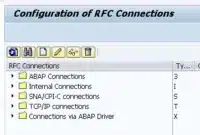SAP RFC Fundamentals SAP Basis NetWeaver | iiQ8
SAP RFC Fundamentals
RFC Stands for Remote Function Call
RFC use for Communication between Systems with in SAP Systems and to outside (third party) systems.
It can be Gateway to Gateway or Gateway to another System.
In SAP RFC Gateway is very important role in SAP communication. It can be install in the same server or as a service.
It can be Gateway Instance.
Each SAP Central Instance Gateway installed by default.
It contains two profiles. i.e., sec info and reg. info.
CPIC protocol will use in RFC.
CPIC – Common Programming Interface Communication
RFC has different groups and connection / types.
4 types of connections. we can check by using SM59 Transaction Code.
ABAP Connection – 3
Transnational RFC (tRFC):-
RFC Stands for Remote Function Call
RFC use for Communication between Systems with in SAP Systems and to outside (third party) systems.
It can be Gateway to Gateway or Gateway to another System.
In SAP RFC Gateway is very important role in SAP communication. It can be install in the same server or as a service.
It can be Gateway Instance.
Each SAP Central Instance Gateway installed by default.
It contains two profiles. i.e., sec info and reg. info.
CPIC protocol will use in RFC.
CPIC – Common Programming Interface Communication
RFC has different groups and connection / types.
4 types of connections. we can check by using SM59 Transaction Code.
SAP RFC Fundamentals
ABAP Connection – 3
HTTP Connection – G
Internal Connection – I
TCP/IP Connection – T
Connections via ABAP Driver – X
RFC Types:-
Synchronous RFC (sRFC):-
Synchronous Remote Functional Call will use for communicating between different systems and between SAP Web Application Servers and SAP GUI.
In sRFC both systems should be available / online.
Asynchronous RFC (aRFC):-
Asynchronous Remote Functional Call will use for communicating between different systems and for parallel processing of selected tasks.
In aRFC same as sRFC but parallel, real time connection. Process can not interrupt.
SAP RFC Fundamentals
Transnational RFC (tRFC):-
Transnational Remote Functional Call is a special form of asynchronous Remote Functional Call.
Transnational Remote Functional Call ensures transaction like processing steps that were originally autonomous.
tRFC sends information in sequence of calls.
It will be depends on LUW (Logical Unit of Work).
Queued RFC (qRFC):-
Queued Remote Functional Call is an extension of tRFC. It is also ensures that individual steps are processed in a sequence.
In qRFC we can ensure the sequence.
Background RFC = tRFC + qRFC
Note :-
Remote Functional Call is a Program.
It will call Work Process (WP).
To check Server Resource Management , we can use the Transaction Code → sarfc
SM59 for creating the RFC
SM58 for monitoring the RFC
SMQ1 for Outbound queue RFC.
SMQ2 for Inbound queue RFC.
SBGRFCMON for Background process RFC Monitor. (Monitor for Background RFC Units).
RFC Groups :-
SM59 → Extras → RFC Groups
// Can Create Logon Groups for RFC //
SMLG → Logon group for RFC dialog users.
RSPFPAR → Display Profile Parameter.
RSPFPAR → rdisp/rfc* → Execute
Find everything you need.