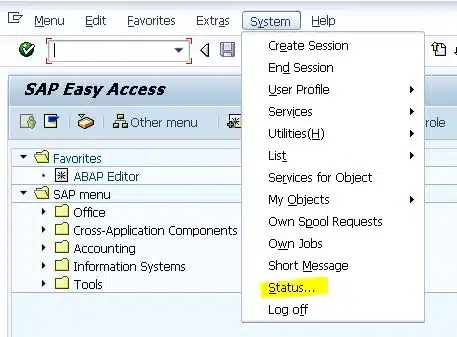How to check SAP Kernel information or kernel version through gui
How to check SAP Kernel information or kernel version through gui ?1. Login to SAP System through SAP Logon Icon (GUI Mode)
2. Go to Menu Bar — System — click on Status
3. You will see the below image.
4. Click on Arrow Mark (Highlighted by Yellow) , Then you will get
5. System Kernel Information Window
6. Kernel Release ( in this system 720)
That’s it, Thank you enjoy the SAP BASIS.
How to check SAP Kernel information or kernel version through gui
Find everything you need.
Search Product, Service, Properties and items on a single site ShareMeBook.
How to check SAP Kernel information or kernel version through gui