Best free SEO tools for WordPress
1. Pingdom Speed Test
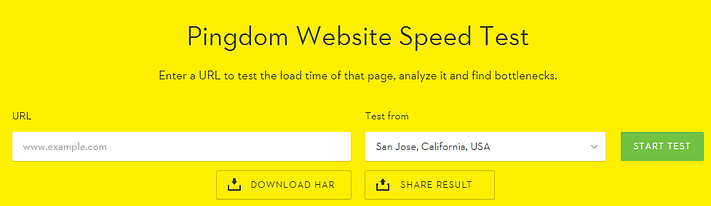
Pingdom Speed Test is a simple tool that enables you to measure exactly how long your site takes to load – down to the millisecond. Just enter the URL of the site you want to test, pick one of the available server locations, then sit back for a few seconds while it produces a detailed report.
Aside from load speeds, Pingdom will also compare how your site stacks up against their database and archived tests, and provide you with a list of performance insights you can put into action to improve your metrics:
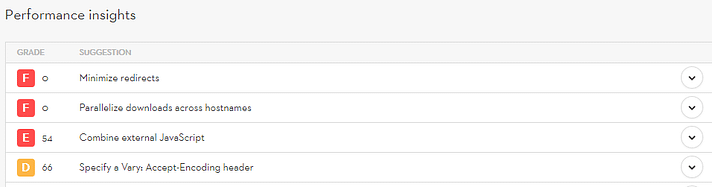
Now, you might not care too much about how fast your site loads as long as it’s quick enough, but search engines do. So, if you want to boost your Google rankings, even shaving a couple of milliseconds off your page speed might just be the ticket to get there.
As far as WordPress goes, there are lots of ways to help improve your page speed times, and we recently covered ten of them in a two-part series: 5 Quick Wins to Speed Up WordPress Load Times and 5 More Quick Wins to Speed Up Your WordPress.
How do I increase traffic on a new Website or Blog?
2. KWFinder
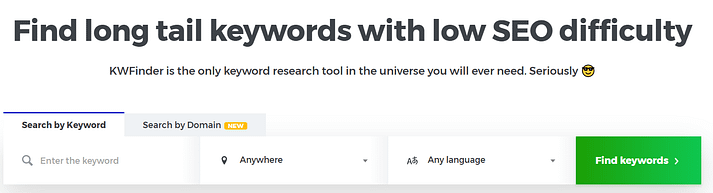
KWFinder allows you to search for detailed information about specific keywords. All you need to do is enter a seed keyword into the search bar, click “Find Keywords”, and wait a few seconds for KWFinder to calculate your results.
KWFinder reports show you how popular the keyword you’re searching for is, how the popularity of that keyword has changed over time, and related keywords you might want to consider:
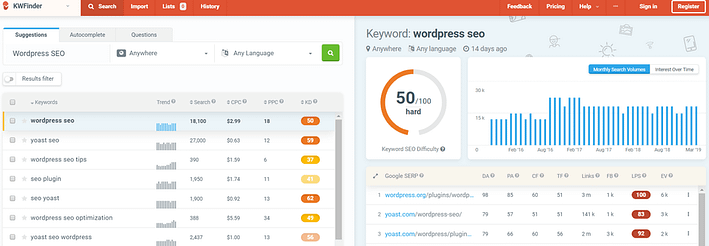
Each keyword listed is also given a “Keyword Difficulty” or “KD” rating. This is calculated from Link Profile Strength using a system created by Mangools, the creator of KWFinder. Keywords are rated on a scale of 0-100, with 0 being the least difficult and 100 being the most difficult. The KD is highlighted in red, yellow, or green, so you can see which keywords are easy to rank for at a glance.
KWFinder does offer premium plans, but visitors to the KWFinder site can search for two keywords per day without signing up. You can also register for a free plan with up to five keyword searches per day. This is more than enough to suit the needs of most small business websites.
3. Chrome DevTools
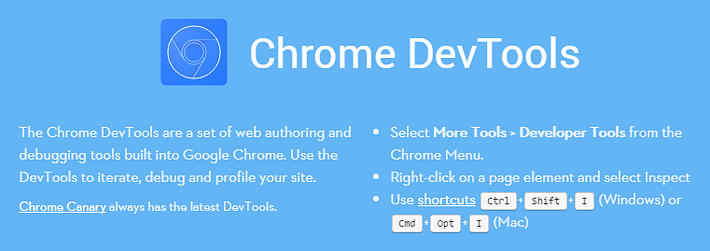
The Chrome DevTools is a suite of web development and debugging tools built right into the Chrome browser. They include an elements panel (which enables you to manipulate your site’s CSS and see how the changes look in real time), a console that provides you with real-time diagnostics, and a networks section with insights regarding your site’s performance, among many others.
However, our primary interest lies with the Chrome DevTools dedicated to providing page performance and loading speed insights. To gain access to these free SEO tools you must first install Google Chrome, then head to the site you’ll be testing. Right-click anywhere on the page, select the Inspect option, and once there, click on the Network tab. Finally, press the F5 key to begin your first test:
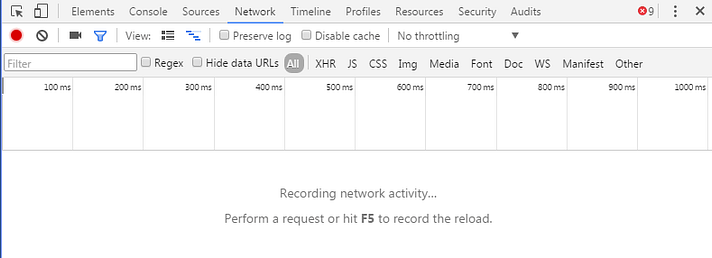
Once the test is complete, you’ll be presented with a list of every single request made to the site and how long it took to complete, as well as an overall loading time. This list will show you which elements need to be optimized, but the usual suspects tend to be images, CSS, and JavaScript. We covered image optimization in a previous article, and both CSS and JavaScript can be easily dealt with too, by pressing a suitable plugin into service.
ISRO to launch PSLV-C52 carrying 3 Satellites tomorrow, iiQ8 info, Watch Live ISRO
4. Alexa
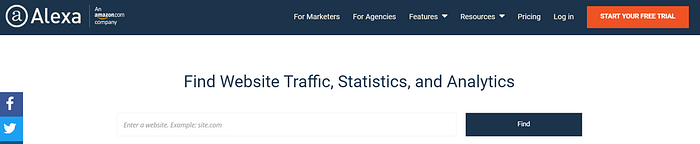
When referring to Alexa, we must make a distinction between its free Site Overview service and its premium marketing stack, which only offers a short free trial period. Since we’re talking about free SEO tools, we’ll be focusing on the former and how it can help you improve your Google rankings.
Alexa keeps track of your site’s global and countrywide rank using its own algorithms alongside historical data, which enables you to see how your performance progresses over time. The Site Overview also breaks down the countries your visitors are coming from, which is useful from a geo-targeting perspective:
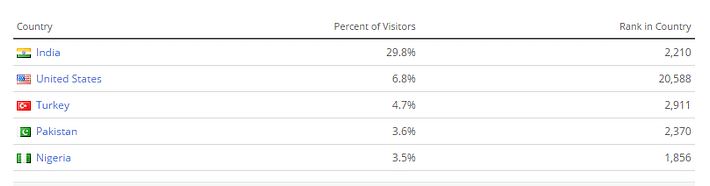
Most importantly, you’ll be shown a rough outline of your top performing keywords in search engines. Using this data, you can decipher the content that’s performing well, then use the information to either schedule more related posts for your WordPress blog, reinforce low performers with better content, or simply retire shoddy keywords.
Step by Step installation AtoZ Free SEO Tools Website
5. Google Keyword Planner
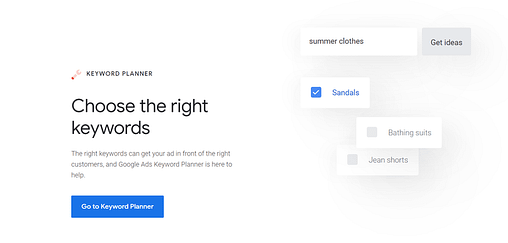
The Google Keyword Planner enables you to obtain search volume data and historical trends for the keywords you choose, analyze how much competition there is for them, and dissect information on related keywords organized according to relevance:
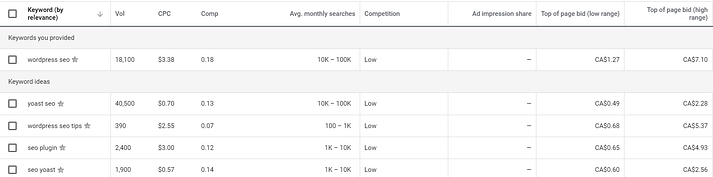
With this data in hand, you can quickly select highly performing keywords and build your WordPress posts around them. These keywords can also be used in conjunction with the Yoast SEO plugin to help improve your Google rankings.
Recover the Deleted files in Windows 10 / 8 / 7
6. Google Trends
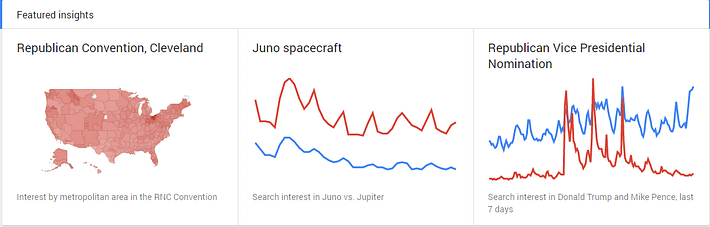
Google Trends is a powerful free SEO tool all by itself, but it shines when used alongside the Google Keyword Planner.
While the planner enables you to identify potential future keywords for your content, Google Trends provides you with hard data concerning keyword interest using Google’s vast database of search histories. You can even use the tool to compare interest in multiple keywords at once, and break down the regions for which they’re most relevant:
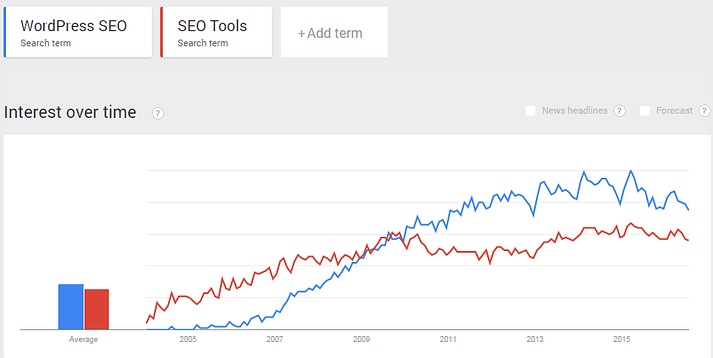
Historical trends can be an influential factor when determining the viability of keywords. For example, did you know that interest in WordPress themes usually peaks each year around January and February? A savvy WordPress blogger would heed this data and schedule a theme roundup around that time.
7. Keywords Everywhere

Keywords Everywhere is a free extension for Chrome and Firefox that integrates directly with Google Search, Google Analytics, eBay, and other major websites to show you keyword information in real time. For the purposes of this article, we’ll focus on how Keywords Everywhere integrates with Google Search.
Every time you search for something on Google, Keywords Everywhere will present you with two lists of keywords: one list of automatically-generated relevant keywords and a list of keywords also searched for by people googling the same thing. Search volumes, CPC (Cost-Per-Click), and Competition levels are also displayed.
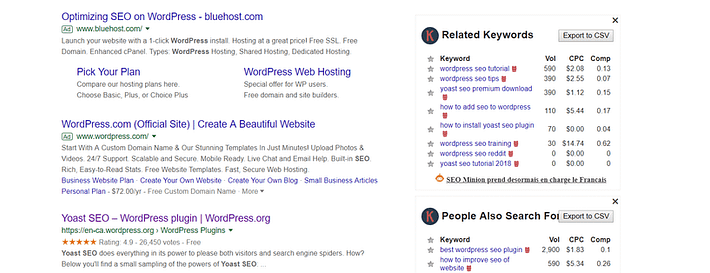
Keywords Everywhere is particularly great for anyone who manages a WordPress blog because you can use it to generate ideas for Focus Keywords. This makes it easier for you to choose SEO-friendly article ideas at the outset, rather than trying to force an ill-fitting keyword onto an idea you’ve already written about.
Conclusion on the top free SEO tools
To boost your Google rankings, you’ll need patience and perseverance. You won’t see results overnight, even if you’re doing everything correctly. That being said, if you arm yourself with these free SEO tools – and have a willingness to see the job through and choose the right keywords – reaching that coveted first-page spot might only be a matter of time. Let’s recap the seven tools:
- Pingdom Speed Test: For analyzing your site’s speed.
- KWFinder: An easy way to assess how difficult it will be to rank for keywords you’re interested in, and what alternative keywords might be easier to rank for.
- Chrome DevTools: For obtaining more detailed performance data.
- Alexa: Great for all-round ranking and keyword information.
- Google Keyword Planner: A great tool for researching keywords.
- Google Trends: A simple tool to refine your keywords using historical trends.
- Keywords Everywhere: A great tool for finding keywords naturally as you surf the web.
