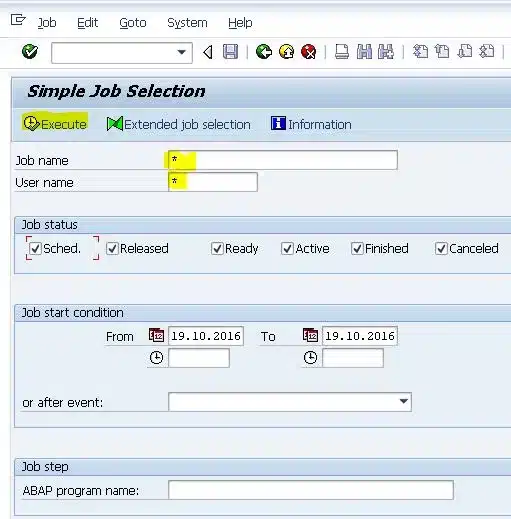Background Jobs in SAP ?
Background Jobs in SAP
How to check background jobs ins SAP?
By using Transaction Code (T-Code) SM37, We can check the sap background jobs. 1. Enter T-Code SM37 2. Select Job Name or you can use * for all jobs
By using Transaction Code (T-Code) SM37, We can check the sap background jobs. 1. Enter T-Code SM37 2. Select Job Name or you can use * for all jobs
3. Give user name or you can use * for all users
4. Select required Job Status (such as Scheduled, Released, Ready, Active, Finished, Cancelled) as you wish / required.
5. You can select From and To date (as per your requirement).
6. Then Press Execute (or Press F8 shortcut key (Function Key) )
7. Done.
Spool Administration / Print Administration in SAP? iQ8
Find everything you need.