How to Update your Data in the Kuwait Mobile ID app?
To Update your Data in Kuwait Mobile ID app , do the following:
Before you Update your Data , kindly note the following:
To be able to update your data in the Kuwait Mobile ID app , you should have previously submitted a new civil ID issuance request.
1- When you open “Kuwait Mobile ID” app, you will get a popup message.
2- Click “Renew My Mobile ID”.
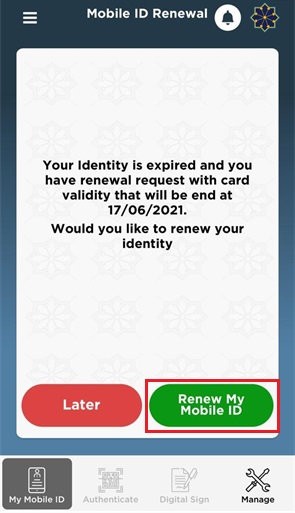
3- Enter your PIN and click “Continue”.
4- You have successfully renewed your Mobile ID.
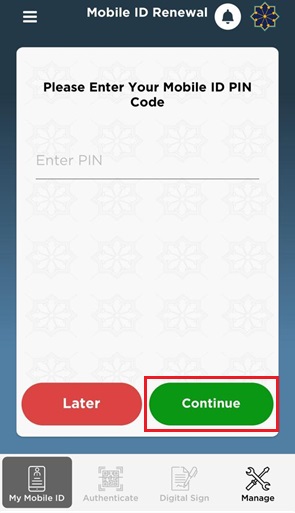
Another way to Update your Data in the Kuwait Mobile ID app
1- Go to “Manage” , and click “Check for Updates”.
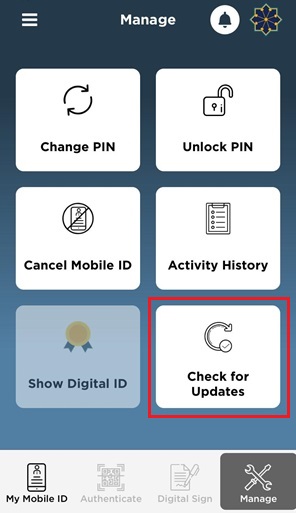
2- If you have previously submitted a new civil ID issuance request , you will be asked to enter your “PIN” .
3- Enter your “PIN” and click on “Continue” .
4- You have successfully renewed your Mobile ID.
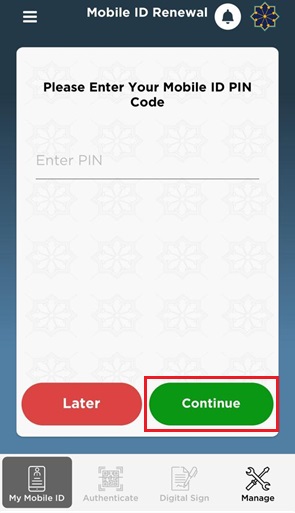
When is Ramadan 2022, iiQ8 info, Ramadan2022 starts, Ramadan Timing 2022
MoH announces Q8Seha Application for Electronic Health Services, iiQ8 info
Kuwait Health Minister urges people to take COVID-19 booster shots amid Omicron Scare, iiQ8 info
What is Q8Seha introduced by Ministry Of Health Kuwait, iiQ8 Info MOH-DOIS
