Bio-Metric Scan Appointment in Kuwait
Hi, Bio-Metric Scan Appointment in Kuwait Citizens and residents can now book an appointment through the Ministry of Interior’s website https://meta.e.gov.kw/En to complete their bio-metric scan procedures if they wish to do it before traveling.
The General Department of Criminal Evidence allocated four centers across the country.
Kuwait citizen and residents to complete the bio-metric scan before their travel.
How to take appointment for Bio-Metric Scan in Kuwait?
List of Bio-Metric Scan Centers in Kuwait:
1. Jahra
2. Ali Sabah Al-Salem
3. Farwaniya
4. West Mishref
These centers will be open daily for 24 hours. New Centers will be opened soon at different locations as per sources.
META is central platform for managing government appointments that enables users to obtain appointments before heading to the government agency. It will ensure compliance with health requirements, especially social distance, and to ensure better service
However, all the travelers will be allowed to leave the country without completing the bio-metric procedures, as currently it is limited to arrival passengers only.
Bio-Metric Scan Enrollment Center Address and Location
How to book online to complete their bio-metric scan before travel.
Step 1:
Visit the website https://meta.e.gov.kw/En/
Once you Login to website
If you don’t have Account, You can create an account by clicking ” Register as a new user? ”
and fill the required data, you will receive the OTP to Mobile & Email to verify. Then you can login.
Bio-Metric Scan Appointment in Kuwait
Go to – Ministry of Interior – Service Categories
- On the ‘Appointment Search’ page, scroll down until you find ‘Ministry of Interior’. Click on this, followed by clicking on ‘Service Categories’ that appears.
General Department Of Personnel Identification
- Continue scrolling down until you find the ‘General Department of Personal Identification’. abd click on services below it
Biometric Enrollment – Click on “Apply”
- Keep scrolling until you find ‘Biometric Enrollment’. On the right side of this option, you’ll find an ‘Apply’ button. Click on it to proceed with the appointment booking.
Step 7: Select your Preferred Location
- On the Biometric Enrollment page, you will be presented with various location options. Choose the location that is most convenient for you based on where you reside.
Book Biometric Fingerprints Appointment from Sahel App | iiQ8 info
- If you are located in Hawally or the capital governorate, you can select ‘West Mishref Hall’. There are also three other locations you can choose from: Misref, Farwaniya, Ali Sabah Al Salem. Please note, Jahra location is specifically for company-related personal identification.
- Once you select the location, you will see the below screen
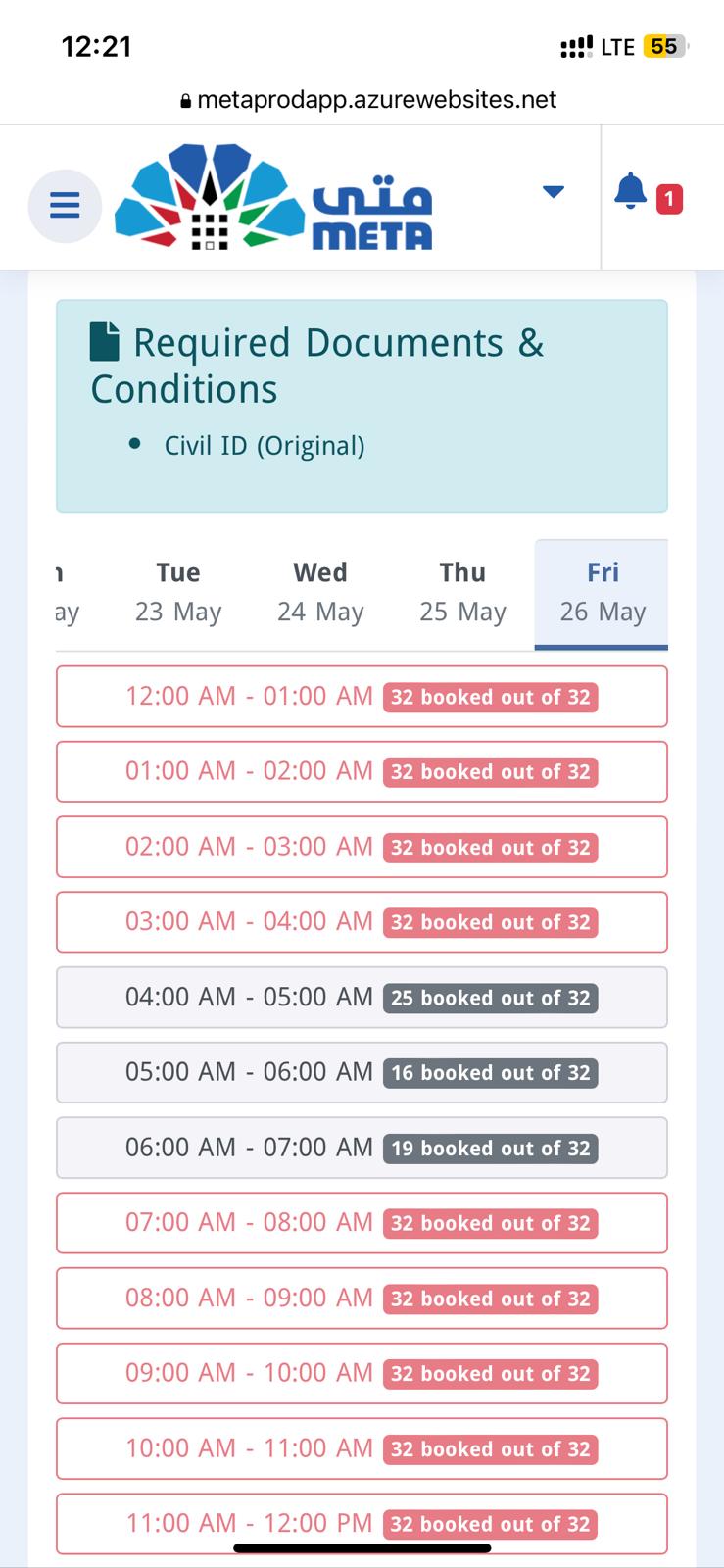
Bio-Metric Scan Appointment in Kuwait
Step 8: Choose Date and Time
- After selecting your preferred location, you can choose a convenient date and time for your appointment. Ensure you select a timeframe that doesn’t conflict with your other commitments.
How to Split name in Passport? Splitting name into ‘Given Name’ and ‘Surname’?
آلية حجز موعد للبصمة البيومترية
عن طريق تطبيق سهل pic.twitter.com/v2IBiWrJwH— وزارة الداخلية (@Moi_kuw) May 22, 2023
Biometric fingerprint appointment booking mechanism With an easy application
آلية حجز موعد للبصمة البيومترية عن طريق تطبيق سهل
Step 9: Confirm and Finalize Appointment
- Review all the information you’ve entered and then confirm your appointment. You should receive a confirmation once this step is completed. save the qr code by taking screenshot or print to show it when you visit the location
Kuwait updates driving license rules – Ministry of Interior Kuwait
Bio Metric Scan Appointment in Kuwait
Ease of Use
Easily book appointments and get to know requirements beforehand
Fast and Secure
Reducing congestion, long waiting times, and achieving social distancing
Remote Service
Speak directly to the service employee using video conference call
Apply Online for ICCR Scholarship | Indian Embassy in Kuwait | Dance & Music Scholarship
Note:
It’s crucial to carry your Civil ID to the appointment. Also, consider booking your biometric appointment well in advance so need to wait at long queues at Airport , if in futuref they make biometric is mnadatory for travel or resincey renewal.
All the appointments for the upcoming week at the Mishref location are typically booked, so early planning is encouraged. Passengers are allowed to leave without having to take a fingerprint at the airport, but it’s always better to be prepared.
Remember to use the Meta platform for seamless and advance appointment bookings. Enjoy your smooth and hassle-free biometric enrollment process!
How to Split name in Passport? Splitting name into ‘Given Name’ and ‘Surname’?
Bio-Metric Scan Appointment in Kuwait



